There are two different options of obtaining Lync from Microsoft (Lync Server On-premise, or Lync Online). Both of these options are compelling and have their unique benefits and disadvantages, but there is a third option which is to obtain Lync via a third party which provides Lync via a hosted model. The following article outlines the key as well as subtle differences, to help you determine which option would be most suitable for your organization.
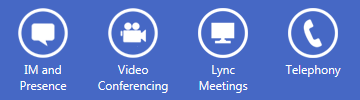
Why consider using a third party for hosted Lync?
When an organization first learns that there are third party options to obtaining Lync via a hosted model, there is at first surprise that this is even an option followed by the question of why such an option exists when Microsoft already provides such a capability. Though these are reasonable reactions, when you consider the reasoning behind why such options exist it helps highlight some of the limitations of Lync Online.
Firstly, these options exist because there are both limitations within Lync Online, as well as unique capabilities that third parties can provide. The limitations are primarily associated with the fact that Lync Online does not provide PBX like functionality, and the ability to make and receive PSTN calls. Without this capability, though Lync Online does provide great Unified Communications capabilities, an organization still needs to decide how to provide this phone call capability with an existing PBX or go to a business VoIP provider such as those covered within the WhichVoIP web site. Though both are possible it does reduce the overall benefits of Unified Communications provided via Lync Online, meaning that the capabilities are only provided for communication within the organization and for conferencing. Hence any third party that can provide such voice capabilities can enable the full benefit of Unified Communications without the organization having to deploy Lync on premises.
With regard to the unique capabilities a third party can provide, in addition to the ability to make and receive phone calls, these typically fall into the following categories:
- Full Service: One of the challenges for Microsoft is the sheer number of customers it is going to enable, and the wide range of capabilities and needs these customers will have. Microsoft is great at providing a common set of capabilities that typical organizations need. However this tends to be a lowest common denominator and generally does not always provide everything an organization may need. Whereas a third party will likely have more focus on the needs of the customer, potentially considering the needs within a certain niche, as well as ensuring that the customer obtains great service for their unique needs.
- Price: This can seem somewhat counter intuitive, and how can a third party provide a better price than Microsoft can provide? The reality is that Microsoft is typically providing Lync Online as part of a package or bundle (e.g. with Exchange and Sharepoint), which means that there are capabilities an organization is paying for that are not actually needed (e.g. the organization does not require sharepoint). Additionally, though Microsoft’s Lync Online in itself is competitively priced, there is still the consideration of the additional cost of providing PBX functionality via another service provider. Therefore when all considered, a third party option may provide a much more competitive price.
- Additional capabilities: Depending on the organization there may be additional needs associated with their Unified Communications deployment. For example, an organization may require the need to track billing internally and therefore require an analytics solution, or potentially the organization requires recording certain calls. Lync Online is unable to provide these additional capabilities, but with a third party such add-ons can be available and selected.
Categories of Lync Hosted
When considering a provider of hosted Lync, it is worth understanding that not all Lync hosting providers are created the same and that there are different categories of providers based on different capabilities. Understanding these categories and how this might align with an organization’s needs is likely the most important aspect, outside of price, when choosing the right solution.
Fortunately, in general the different categories align with different vertical sets of functionality that Lync can provide, and hence reduces the complexity. All that an organization needs to do as a first step is determine what set of functionality is required, and determine which providers enable this level of functionality, which narrows the options significantly.
The following are the broad categories of provider to consider, and the set of functionality exposed:
| Category | Description |
|---|---|
| IM and Presence | As mentioned in prior articles, the most basic set of functionality available with any version of Lync is the ability to determine when someone is available (via presence) and start an instant messaging session with that person. All hosted Lync providers supply at least this level of functionality, typically at a very low price. |
| Audio | The ability to make calls to another user is a key feature of Lync. With this grouping of functionality, users are able to make calls to other users who are utilizing Lync from whatever device they maybe utilizing (e.g desktop or mobile). Typically all hosted Lync providers supply this, but for an extra price on top of the IM and Presence option. |
| Web Conferencing | The ability to have meetings with a wide range of individuals is a key motivator for considering unified communications. Providers who supply web conferencing typically enable all the meeting capabilities (e.g. whiteboarding, application sharing, and multiple individuals within a meeting). However this is typically limited to other users who are either able to utilize a PC, or mobile device, and not made available to users who are only able to make an audio conference call. This is actually the area that is most widely unexpected, and worth being aware of when choosing such a solution and that the conferencing is limited. |
| Hosted Voice | As mentioned previously, one of the biggest limitations of Lync Online is the lack of voice with any user, even those who are available via PSTN and do not have Lync itself. Providers who fall into the hosted voice category enable this functionality, allowing calls to customers, partners etc. Obviously for this capability there is an extra price, typically limited to a number of minutes per user with an extra charge per minute if this limit is exceeded. |
| Office 365 Voice | Surprisingly, though Microsoft does not provide PSTN capabilities with Lync Online or Office 365, certain hosted providers do enable this as additional capability that can be purchased as an add-on to Office 365. This means that an organization would be obtaining functionality from both Microsoft (such as IM and P and web conferencing) and the hosted provider (supplying PSTN capabilities). There are some complexities in having such an environment (e.g. what company is responsible for support), and of course the fact that the organization is being billed from two different sources. Though this is an interesting option, the set of complexities generally makes this an option that is not recommended. |
| Additional Capabilities | As mentioned previously there is a set of features that can be provided on top of the core Lync solution. There are not a large number of providers who are supplying these capabilities as yet, but this is expected to grow overtime as the providers mature and identify these opportunities. |
Comparison of Lync Hosted Plans
The following outlines the different plans provided by the various providers that are available. This uses the grouping of capabilities listed previously, allowing a comparison to determine which options and hence providers are more appropriate to an organizations. It should be noted that this not intended to be an exhaustive list, as new services become available very often.
NOTE: ALL of the following providers include IM and Presence, Audio, and Web Conferencing functionality.
| Provider | Hosted Voice | Office 365 Voice | Additional |
|---|---|---|---|
| Lync Hosting.NET | |||
| PlexHosted | |||
| SmartHosted Solutions | Analytics, Call recording | ||
| Interroute | |||
| CompSys | |||
| 123Together | |||
| Intermedia | |||
| Savvis Direct | |||
| Green Cloud Hosting | |||
| BizCom |
As can be seen all providers provide a base set of functionality with IM/Presence, Audio and Web Conferencing, with a smaller set providing Hosted Voice or Office 365 Voice. Unfortunately, though multiple providers may have a similar set of functionalities, somewhat similar to Cable TV channel selections it is not possible to pick and choose the relevant individual capabilities that are required and instead the providers have a similar concept of bundles of capabilities. In other words, in addition to understanding which providers have the relevant capabilities, there needs to be a process of looking at which bundle makes sense. The following outlines the relevant provider bundles, including pricing.
IM and Presence
| Provider | Additional | $/Mo/User |
|---|---|---|
| CompSys | $2.95 |
IM and Presence + Audio
| Provider | Additional | $/Mo/User |
|---|---|---|
| Lync Hosting.NET | $2.00 | |
| PlexHosted | $5.00 | |
| SmartHosted Solutions | Analytics | $3 / £2 |
| 123Together | $4.99 | |
| Intermedia | $6.99 | |
| Savvis Direct | $4.99 | |
| Green Cloud Hosting | £4.99 | |
| BizCom | $7.90 |
IM and Presence + Audio + Web Conferencing
| Provider | Additional | $/Mo/User |
|---|---|---|
| Lync Hosting.NET | $10.50 | |
| PlexHosted | $8.95 | |
| SmartHosted Solutions | Analytics | $20 / £15 |
| Interroute | €7.95 | |
| CompSys | $5.95 | |
| 123Together | $8.99 | |
| Intermedia | $9.99 | |
| Savvis Direct | $8.99 | |
| Green Cloud Hosting | £9.49 | |
| BizCom | $12.90 |
IM and Presence + Audio + Web Conferencing + Hosted Voice
| Provider | Additional | $/Mo/User |
|---|---|---|
| SmartHosted Solutions | Analytics | $30 / £20 |
| SmartHosted Solutions | Analytics, Call recording | $50 / £35 |
| Green Cloud Hosting | £14.99 | |
| BizCom | $19.90 |
Hosted Voice Only
| Provider | Additional | $/Mo/User |
|---|---|---|
| Lync Hosting.NET | $9.95 | |
| Interroute | €15.80 |
Office365 Voice Only
| Provider | Additional | $/Mo/User |
|---|---|---|
| Lync Hosting.NET | $29.95 |
Summary
The information with this article outlines that Lync Online from Microsoft is not the only hosted option to gain the advantages of the Lync functionality. There are a variety of different providers, enabling many different options ranging from Instant Messaging and Presence, through to full PSTN voice. All it takes is some research and information to determine what is the right option.