Introduction
A previous article, The Promise of Microsoft Lync and Unified Communications, outlined the Microsoft Unified Communications solution Lync and highlighted that there are two different options in the deployment model. These two options are Microsoft Lync Server which is an on-premise solution, or Microsoft Lync Online which is a cloud or Software as a Service (SaaS) solution. Both of these options are compelling, but which option to choose depends on many different factors and is not limited to just the deployment model. This article outlines the key, as well as subtle, differences to help you determine which solution would be most suitable for your business organization.
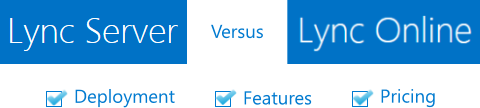
Deployment Model Comparison
One of the key and most obvious differences between Lync and Lync Online is the deployment model. Though the key difference is somewhat obvious, there are some subtleties around these models that need to be understood.
Lync Server (On-Premise)
Lync follows the traditional server solution model that has existed for many years now, and that is the on-premise model. In this model, the customer is responsible for everything around the solution. This includes licensing the Lync software (both server and end user licenses), as well as licensing other software that Lync is dependent upon. Examples of other software include Microsoft Windows and Microsoft SQL databases, through to integration with other solutions (such as SharePoint and Exchange), and any third party solutions such as VoIP Gateways.
Additionally, the customer is responsible for purchasing the necessary hardware for all the Lync servers, and the operational and maintenance aspects of the solution, such as ensuring service availability and applying software updates. Depending on the capabilities of Lync that are required and the size of the organization, then this could mean the organization requires a dedicated individual or team to manage Lync.
At first glance the licensing costs sometimes appear to be expensive, but depending upon the size of the organization it is possible that a lot of the software is already licensed via other agreements. For example organizations that have purchased Microsoft Enterprise Agreements will have $0 extra cost. However the hardware and operational aspects will always be something an organization has to consider when deployment is on-premise.
Lync Online (Hosted)
Lync Online utilizes a relatively recent option with the solution being provided as a Software as a Service (SaaS) model. In this model, the customer is not responsible for operational aspects of the solution, instead Microsoft provides this on behalf of the customer. In other words, Microsoft monitors servers to ensure they are always available, and ensures there is back up hardware in a worst case scenario, as well as carry out any maintenance such as patching. This is a very attractive option, in that it does mean that the organization no longer is required to staff a dedicated team to carry out these activities.
Although the additional monitoring and maintenance capabilities of Lync Online are provided by Microsoft, it is not actually for free. In reality this is provided as part of the monthly fee per user that Microsoft charges to utilize Lync Online for as long as the service is required. More details on pricing are covered below, but the key is that although the operational aspects appear to be reduced, the ongoing licensing costs associated with Lync Online do add up over time and, depending on the organization size, potentially are more significant than having dedicated resources.
One of the subtleties not immediately obvious with Lync Online is that even though Microsoft does provide the server operational aspects, it is still the organizations responsibility to manage the desktop of the users including deployment of clients and devices. Therefore, when a new user joins the company, or a new laptop is provided, or a user is wanting to access Lync Online from their mobile device, it is the organizations responsibility to ensure that the user has the relevant software provided to the end user. It is also the organizations responsibility to ensure that network connectivity is provided that enables the required features, and that firewalls are not blocking traffic to Lync Online service. So, even though there is a reduction in the need to manage Lync servers, there is still some operational aspects associated with managing the end users and the associated software and network.
Features Comparison
When the concept of Lync or Lync Online is discussed, most people would think that the features and capabilities available in both would be exactly the same. Both solutions are from Microsoft, so why would Microsoft have different capabilities. Unfortunately this is not the case, and there are some significant differences between the two options, as well as some not so obvious differences, that can sometimes come back as a surprise if not considered up front. Note: For a complete list of features available within Lync see The Promise of Microsoft Lync and Unified Communications.
The significant differences are as follows:
- PSTN (Public Switched Telephone Network) Voice calls: Microsoft Lync enabled the capability to use your PC, Laptop and recently mobile phone to make voice calls, via VoIP, to other users in the organization, or other users outside the organization (such as customers and suppliers) by connecting to the PSTN . This is provided as part of the on-premise solution, but if choosing the Lync Online option, then voice calls connecting to the PSTN are not available. What this means is that if you purchase Lync Online it is possible to make calls to other users in the organization, as long as they are using a Lync client as well. However, it is not possible to have a call with users outside the organization via their phone, unless those users have also purchased Lync Online. As Lync Online is unlikely to be utilized by every person a user may need to call (outside of the organization), then this can be a significant limitation.
- Audio Conferencing: As per PSTN Voice calls, the on-premise solution for Lync does provide the ability for both PC/laptop users to join an audio conference, as well as allows for users externally to dial in to the audio conference. However for organizations that utilize Lync Online, though it is possible for PC/laptop based conferencing to occur, to enable users who are external to dial into the same conference requires utilizing a 3rd party conferencing provider (and additional fees and management). Without this users are presented with an option to utilize a desktop web client to join the conference, including audio, but those users who are not at their desktop or unable to install the additional components, will not be able to utilize audio. At present there is not a wide range of audio conferencing providers for Lync Online (see here for more information), and even if this does grow obviously this introduces additional effort on the part of the organization to purchase and manage.
Outside of these key differences, there are some not so obvious differences which, depending upon the organizationís needs, could be significant. Some of these items are outlined in the following table:
| Capability | On-Premise | Online |
|---|---|---|
| Skill search against SharePoint Server (1) | ||
| Group Chat, or Persistent Chat (2) | ||
| Privacy Mode (3) | ||
| Federation with 3rd parties (IBM or XMPP, or AOL/Yahoo) (4) | ||
| Authenticated Web Experience (5) | ||
| On-premise video conferencing systems (6) | ||
| Extensibility and Platform (7) |
(1) This allows an organization to enter skills for all users into SharePoint, and then users of Lync client can search for any users whose skills match.
(2) Allows group chat rooms to be created, and used for discussion amongst team members.
(3) For certain organizations, or within certain countries, the default capability of exposing presence information to any enterprise user may not be permitted. Privacy mode allows for the default behavior to be changed such that users have to specifically grant other users the ability to see presence.
(4) The ability to utilize Lync to Instant Message (IM), and carry out PC to PC audio with other Lync users in other organizations is a key benefit. Additionally being able to IM with users who utilize other services helps extend the reach to a wider audience.
(5) For certain users in the organization, they may not be at their work desktop when they need to join a meeting. They could be at home for example, and have the option to utilize a web experience. As part of this web experience, being able to authenticate who the user is, allows for their identity to be verified and revealed to other users in the meeting.
(6) Some organizations have already deployed video conferencing systems in meeting rooms, from providers such as Polycom. The ability for such locations to also join Lync meetings, provides a reuse of that investment and broader reach.
(7) A lot of capabilities that maybe required by an organization are supplied by 3rd parties software solutions. For example ability to record meetings, additional reports for billing and tracking ROI, malware and virus scanning are solutions which are deployed utilizing Lync.
As can be seen from the details above, though Lync Online does provide a lot of significant capabilities for IM/Presence, and web based conferencing, it is missing some key capabilities for PSTN and Audio conferencing, as well as some differences that can create challenges for an organization depending on their needs.
Pricing Comparison
As mentioned previously, there are some key differences in the two solutions around service pricing and the overall cost of the solution. Though each organization will always have its own model in how it may determine the cost of certain soft aspects based on their own capabilities and needs, there are some factors for all organizations that are universally applied. The following outlines the fixed prices, as well as examples to help an organization to apply their own perspective on some of the softer aspects.
Lync On-Premise
The following examples assume that the full product capabilities are required for Lync when deployed on-premise, which may not be appropriate to all organizations. For Lync On-premise, there is a one time payment but no ongoing fees. It is worth being aware that there is a one time license to purchase the software, plus an additional one time payment for specific types of per user license known as Client Access Licenses (CALs) which are as follows (more info here):
- Standard CAL: Enables IM and Presence.
- Enterprise CAL: Enables Audio, Video, Web conferencing.
- Plus CAL: Enables Enterprise voice and PSTN.
There are two categories of CAL: a User CAL or a Device CAL. A User CAL enables an actual user to utilize multiple devices, where as a Device CAL is targeted at a shared device such as a common area phone. As mentioned previously the price paid for the CAL depends on many factors, such as whether the organization already has an Enterprise CAL. Therefore the following table highlights the number of CALs required, but not the price due to this unknown.
| Lync On-Premise Examples | 100 Users | 5,000 Users | 10,000 Users |
|---|---|---|---|
| Lync Server Licenses | 1 | 2 (1) | 4 (2) |
| Lync External Server Licenses (3) | 1 | 2 | 2 |
| SQL Licenses (4) | None | Standard | Enterprise |
| Per User CALs | 100 | 5,000 | 10,000 |
| Server Hardware Machines | 1 | 4 Lync + 1 SQL DBs | 6 + 2 SQL DBs |
| 3rd Party Software and Hardware (5) | 1 Gateway or SIP Trunk | 2 Gateways or SIP Trunk | 4 Gateways or SIP Trunk |
| Planning Staff | 0.25 | 1 | 2 |
| Operations Staff | 0.25 | 1 | 3 |
(1) Each Lync server has a license of $3,500. The number of servers depends upon several factors, ranging from scale based on number of users (each server can typically support 10,000 users), geographical location and can all servers be located in a single location or are separate servers deployed close to specific sets of users, and as important high availability and resiliency. It is assumed that an organization of up to 5,000 users maybe geographically close and could be supported on a single server but will require high availability and resiliency with an additional server.
(2) As mentioned in (1) the number of servers is based on lots of variables. In this example it is assume the organization will need either a larger number of servers to support the number of users, or potentially need additional servers in multiple geographical locations.
(3) If an organization wishes to enable users who are external (working from home) or federation, then additional Lync Servers (known as Edge Servers), need to be deployed in the organizations DMZ.
(4) Lync Server utilizes SQL DBs to store information. By default SQL Express can be used, but based on scale and resiliency needs, different versions of SQL may be required. No price is listed as this ranges based on whether a SQL license is being re-used, as well as how many CPUs are being used.
(5) In order to utilize PSTN functionality a 3rd party solution is required to enable this connectivity. This can be utilized by the use of voice Gateways, or SIP Trunks. Depending on the number of users, and locations, more Gateways or SIP Trunks maybe required.
Lync Online
At first glance most organizations assume that the only costs associated with Lync Online is just a monthly charge per user. However, as mentioned previously, there is still the costs associated with management of end users and their software, plus of course operations associated with those users. Although this is likely less than the staffing costs associated with Lync On-premise, there is still some ongoing costs.
| Lync Online Examples | 100 Users | 5,000 Users | 10,000 Users |
|---|---|---|---|
| Lync Server Licenses | NA | NA | NA |
| Lync External Server Licenses | NA | NA | NA |
| SQL Licenses | NA | NA | NA |
| Per User CALs Option 1 - $2/user (1) | $200/mo | $10,000/mo | $20,000/mo |
| Per User CALs Option 2 - $5.50/user (2) | $550/mo | $27,500/mo | $55,000/mo |
| Server Hardware Machines | NA | NA | NA |
| 3rd Party Software and Hardware | NA | NA | NA |
| Planning Staff | 0.25 | 0.5 | 0.5 |
| Operations Staff | 0.25 | 0.5 | 1 |
(1) Option 1 includes IM, Presence, Lync to Lync calling (voice and video), and now Skype connectivity.
(2) Option 2 includes all of Option 1 plus web conferencing features.
The key differences with Lync Online is the per user charges are ongoing, every month, whereas the On-premise CAL is a single onetime fee. Therefore, though On-premise may have higher initial fees, as well as likely higher staffing costs, the ongoing monthly charge for Lync Online can be significant for larger organizations. As an example the staffing costs for Lync On-premise for an organization with 10,000 users maybe $200k extra a year (assuming staffing costs $100k a year, and a difference in staff of 2 between an On-premise solution and an Online solution), but the ongoing monthly fees for Lync Online would be an extra $660k per year ($55k/mo). Obviously a significant difference.
Summary
At first glance it would seem that Lync Server (On-premise) and Lync Online (Hosted) are very similar solutions, and it is really a matter of preference around deployment models. However, we highlighted the significant differences associated not only with deployment models, but also the available feature sets and the associated costs depending upon the number of users in the organization.
To help with choosing the right soluton for your business there are some simple rules to consider:
- If Lync Enterprise voice and PSTN connectivity is required, then Lync On-premise is the only option.
- If audio conferencing is important for your business then Lync On-premise is likely the best option until more third party conferencing providers exist.
- If the organization has no staff that potentially could be trained in how to manage Lync On-premise, then Lync Online is likely the best choice.
- If the organization is not large, and the ongoing monthly fees are not more than costs associated with hiring dedicated staff, then Lync Online is likely the best choice.