Having a good voicemail greeting is a fantastic opportunity to create a great first impression. On the flip side, having a bad voicemail greeting can easily result in lost business as callers will quickly paint a negative picture of both you and your business.

Let's take a look at 10 tips that will help you create great voicemail greetings and help wow your prospective customers, before you even talk to them.
How to set up Voicemail Messaging
While these tips are focused on how to improve your business messaging, many will also apply to your personal voicemail. We do of course highly recommend a VoIP service if you don't already have one as you will then have free access to many great messaging features.
1. Listen to your existing voicemail message.
It is certainly possible that you will like what you hear and will not have to make any changes. That being said, most people spend as little time as possible recording a voicemail message and then rarely listen to it ever again. When you listen to your existing message, pretend that you are a potential new client and try to critique the greeting accordingly.
2. Any message is better than no message.
I will hazard a guess that when you get the robotic "Leave a message after the tone" greeting, the first thing that goes through your head is "did I call the correct number". The only thing that is worse than this is if there is no mailbox setup at all and you are simply disconnected. Why are you wasting your time and energy calling a person that is too lazy to even set up a voicemail greeting? Please, please make sure you have at least some form of welcome message.
3. Keep your greetings short.
People are busy and don't want to listen to a long greeting. Welcome them and get to point as quickly as possible and it will increase your odds of the caller actually leaving a message. The longer the greeting, the more likely it is that they will hang up.
4. Identify yourself and your business.
Your greeting should be kept as simple as possible while at minimum being sure to identify both yourself and your business. A basic example of a professional greeting could be:
"You have reached the voicemail box of {your-name} at {your-company}. Please leave your name, number and reason for calling and I will return your call as soon as possible".
5. Rehearse.
This might seem obvious but I am sure you have heard many greetings where you can hear some form of background noise. Find a quiet place to record your greeting and make sure there are no colleagues chatting away in the background or even screaming kids or barking dogs. Be careful if you are in a big empty room with the door closed as you may get echoes, or it may sound like you are in a box and likely sound unprofessional.
All you should hear is your voice and nothing more and you may need to make a few attempts to get the perfect message recorded. Rehearsing what you are going to say prior to the recording should reduce the number of attempts you need to make to get it right.
6. Make it personal and upbeat.
Using a boring and dull tone can make your company sound boring and dull. Making your message friendly, personal and upbeat will help make you sound more approachable and receptive to a caller.
7. Consider professional voicemail greetings.
Unless you have a great recording voice or know of someone who does, it is highly recommended to get a professional voicemail greeting for the main corporate phone number. This would be used when your office is closed and no receptionist is available to answer the call. Professional voicemail greetings can often be purchased from your service provider or you can use many services that can you can find via a quick online search. Costs typically range anywhere from $5 to $30 per message and you easily find a good resource on fivver. Additionally, professional greeting producers frequently offer an option to have them created with or without music, and in many cases this option does not cost any additional money.
While this is a recommended option for the corporate company voicemail, stick to using your own voice for your own mailbox so it keeps the personal touch. In addition, callers will often know your voice so it simply makes sense to record your own message.
8. Check each greeting in your auto-attendant.
Building upon using a professional greeting for your corporate voicemail, it is even more important to get professional greetings for your auto-attendant messages. The majority of companies are now using automated attendants to answer calls and help direct callers to the required department or extension. You will need a different greeting for each level of your auto-attendant.
9. Check your music-on-hold.
Yet another place worth looking into is what exactly your hold music or message is. When you put a customer on hold, companies typically play some nice relaxing music in the hope that the caller will remain on the line. While this is certainly a good and popular approach, you should consider if you are missing out on delivering some messaging to caller. This messaging could contain some important product information or details of some special promotions that your company is currently running. Information provided to prospects while on hold can result in sales. Take a look at the following information from AT&T and in particular the final bullet referring to information-on-hold:
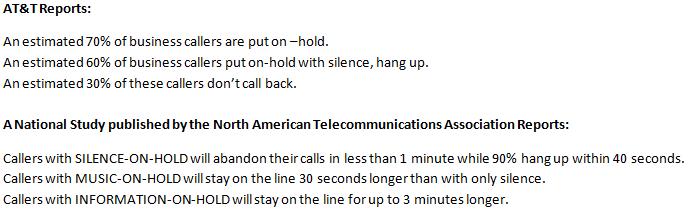
10. Try to have a live person answer the phone.
How about skipping the default voicemail greeting and having a live person answer incoming calls at your company. While this might seem old fashioned in this day and age of high technology, there is nothing quite like your call being quickly answered by a friendly and helpful receptionist. If you don't have a receptionist there are answering services that will take care of this for you 24/7. An even better option is to use a call forwarding service that uses the find me follow me feature to track you down, no matter where you are, or what phone device you have with you.
Useful Voicemail Features
If you follow some of these tips your messaging will be in great shape and you should expect to receive more voicemails. So now the question is how quickly you can access these voicemails and take action. Here are 4 neat features available with most VoIP solutions that will make this much easier:
- Voicemail to Email
As soon as someone leaves you a voicemail, you will be sent an email with an audio attachment that enables you to listen to the message directly from your email. - Voicemail Transcription
This feature will convert audio messages to text messages and you can simply read the message in your email or even receive them as an SMS text. - Remote Voicemail Access
If you don't have access to email when you are out of the office, it is easy to call into your extension and check your messages whenever you feel like it. In most cases you will dial your own office number, wait for the voicemail to kick in and then enter an access code (in most cases just press * then enter your password). - Switching between Greetings
Many providers allow you to save multiple different greetings in your mailbox at one time. This is helpful if you want to record different greetings for different occasions such during holidays and don't want to have record a new message every time.
How to Access Voicemail?
This might seem obvious but sometimes it is not as simple as it should be with some phones. Here are a few common methods of accessing your voicemail:
- Have the messages sent to your email.
- Push the messages button on your IP phone.
- Dial *97 or whatever code your provider specifies.
- Use any programmable you wish to by just programming it to dial the access code when pressed.
Last but definitely not least, if someone keeps calling you and leaving messages and you want to put a stop to it, then simply block that phone number and you will never hear from them again.